
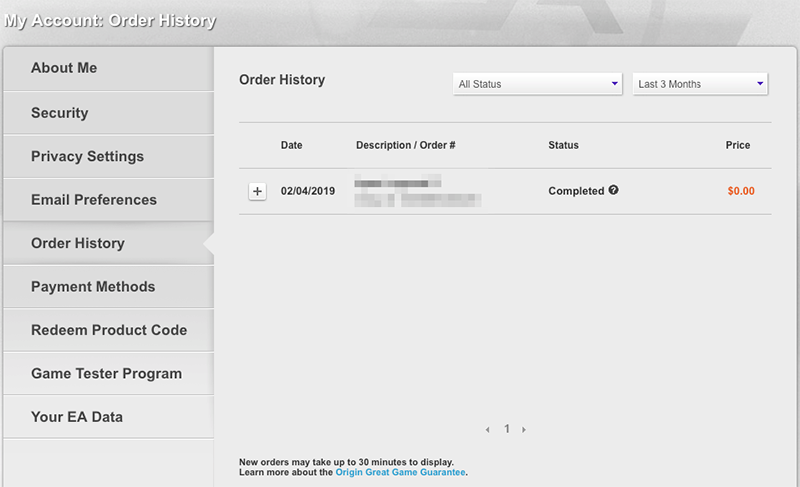
If asked to overwrite something, say “yes to all.”
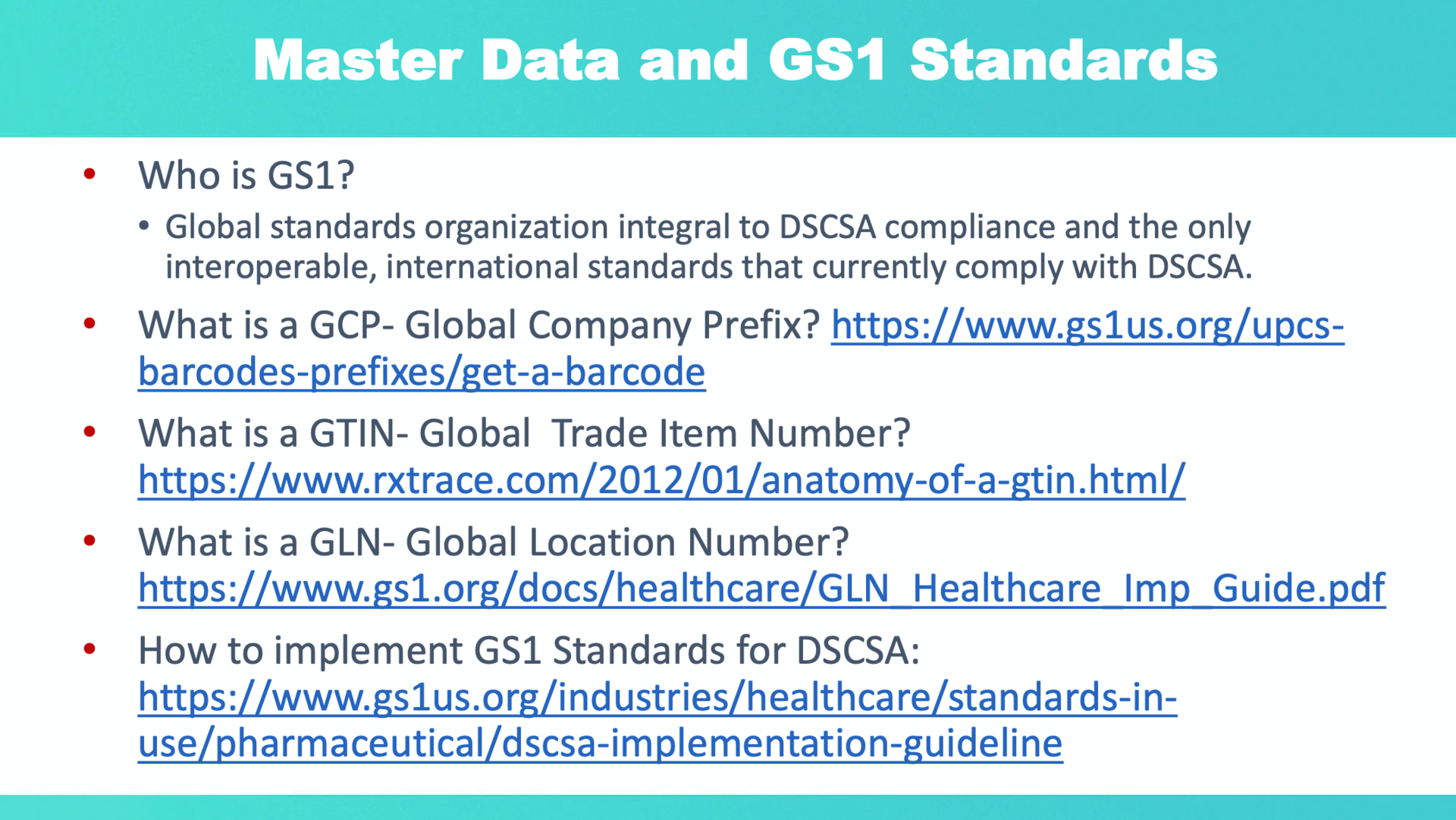

When installing updates to mods (or multi-part mods) and NMM asks if you would like upgrade to the new mod, select “no” and then select “yes to all” to have the update overwrite the original mod files, if there are any conflicting files.


 0 kommentar(er)
0 kommentar(er)
